How to read your import/export meter
Your import/export meter was installed by NIE Networks (it should say ‘property of NIE’ on the meter). NIE networks’ meter readers will call to take all import readings and some export readings four times each year. Your electricity supplier may also contact you from time to time to request import/export readings.
Please note: this is a different meter to your generation meter which records all the units generated by your renewable system and it is the units from this meter that ROCs are paid on. The generation meter reading is the default reading on this meter, you do not need to press any buttons.
There are a number of different types of import/export meter – all meters are read from left to right:

If your import export meter has a blue button like the meter shown on the left:
- The default display shows a small ‘0’ followed by five numbers – those five numbers are your import reading
- Press the blue button repeatedly until the display shows a small ‘5’ followed by five numbers – those five numbers are your export reading.

If your import/export meter does not have a blue button it may automatically scroll between a 'T' reading and an 'R' reading showing each reading for about 10 secs.
T = total amount of imported units
R = total amount of exported units

If your import/export meter does has a red and black button it will automatically scroll between a '0' reading and a '5' reading showing each reading for about 10 secs.
0 = total amount of imported units
5 = total amount of exported units
Don't push the buttons as the meter alternates between displays, showing each reading for about 10 secs.

The default display will show a small Σ near the bottom of the screen - this is the total import.
- Push the blue display button repeatedly to cycle through time date and rates 1,2,3 and 4
- Another read then displays with a small Σ on the same screen - this is the total export
Economy 7

If you have an Economy 7 import/export meter, the default reading on your meter (without pressing any buttons) is your export meter reading.
The display shows a small ‘5’ followed by five numbers these five numbers are your export reading. To see your import meter reading:
- Normal (day rate) - Press the blue button repeatedly until you see a small ‘1’ in the corner of the display.
- Low (night rate) - Press the blue button repeatedly until you see a small ‘2’ in the corner of the display.
Keypad meters

If you have a Keypad meter then your meter 'freedom' unit should look like the meter shown on the left. To take your export meter reading please:
- Press number ‘9’ three times.
- You should see ‘IMP Units’ in small writing in the corner of the display - this is the total number of import units.
- The meter reading displayed after ‘Exp Units’ is your export meter reading.